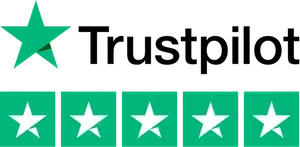SEO is one of the most important aspects of any online marketing campaign. If you’re looking to dominate your rankings in Google, then you need to make sure you’re following and actively investing in SEO best practices.
But SEO can be a bit tricky. However, with the right tools and resources, you can easily optimise your website for top search engine results. With a solid SEO checklist in hand, you can make sure your website is set up for SEO success.
We have put together the ultimate SEO checklist to help you dominate your rankings in Google. This checklist is comprehensive and includes everything from technical SEO to off-page optimisation, and everything else that you need to do in order to rank higher in Google.
By following the tips and tricks in this SEO checklist, you can rest assured that your website is optimised for search engine success. So without further ado, let’s get started!
What Is An SEO Checklist?
An SEO checklist is a list of SEO tasks and best practices that need to be carried out on a website in order for it to rank higher in search engine results.
With a solid checklist, you can easily track and manage SEO tasks, ensure that all SEO best practices are being followed, and improve your website’s overall SEO health. It makes it easy to ensure that your website is optimised for both on-page and off-page SEO.
SEO is an ever-changing landscape, which means that there are always new things to learn and new SEO tactics to implement. However, some SEO basics always remain the same, and these should be included in any SEO checklist.
Why Is An SEO Checklist Important?
An SEO checklist is important because it helps to ensure that all of the most important SEO tasks are carried out on a website. SEO is vital for any website that wants to rank high in search engine results, and a comprehensive SEO checklist will help to make sure that all of the necessary SEO tasks are carried out.
Including an SEO checklist as part of your website’s overall marketing strategy is a great way to improve your chances of ranking high in search engine results.
Implementing even just a few of the items on this SEO checklist can make a big difference to your website’s SEO health and ranking potential.
What Are The 5 SEO Factors?
There are 5 main factors that affect SEO. These include basic SEO, keyword research, technical SEO, on-page SEO and off-page SEO.
Basic SEO refers to the core SEO principles that need to be in place in order for a website to rank. This includes things like having keyword-rich titles and descriptions, as well as making sure your website is easy to navigate and mobile-friendly.
Keyword research is important because it helps you to identify the keywords that people are searching for in relation to your business or website. Once you know what keywords to target, you can then optimise your website around those keywords.
Technical SEO refers to the technical aspects of SEO, such as site speed and structure. It’s important to make sure your website is technically sound if you want it to rank well in search engine results.
On-page SEO refers to optimising your website’s individual pages for specific keywords. This includes things like creating keyword-rich titles and descriptions, as well as making sure your website’s content is relevant and informative.
Off-page SEO refers to the SEO activities that take place outside of your website, such as link building and social media engagement. By building high-quality backlinks to your website and promoting your content on social media, you can improve your website’s SEO health and ranking potential.

Each of these factors is important in its own right, and all need to be taken into consideration when optimising a website for SEO. Let’s take a closer look at each one with our ultimate SEO checklist.
Basic SEO Checklist
Getting started with basic SEO will ensure that your website has a solid foundation on which to build. To get started with, there are a few key things that you need to do.
Set Up Tracking
It’s important to set up tracking before you start optimising your website for SEO. This will help you to track your SEO progress and see how your efforts are paying off.
There are a few different ways to track SEO progress, but the most basic is through Google Analytics, Google Search Console and Bing Webmasters. By setting up tracking, you’ll be able to see things like how much traffic you’re getting from organic search, what keywords you’re ranking for and how your website is performing in terms of SEO.
Get An SEO Plugin
If you have a WordPress website, then getting an SEO plugin is a good idea. SEO plugins help to automate a lot of the SEO tasks that need to be carried out on a website, such as creating titles and descriptions, as well as generating sitemaps.
There are a few different SEO plugins available, but the one we recommend is Yoast SEO.
Create A Sitemap
Having an SEO plugin such as Yoast SEO will automatically generate a sitemap for your website. A sitemap is a file that contains all of the pages on your website, and is used by search engines to index your website.
If you don’t have an SEO plugin, then you can create a sitemap manually. You can find out how to do this using a tool such as XML Sitemaps.
Once you have created a sitemap, you need to submit it to Google Search Console and Bing Webmasters. This will help search engines crawl and index all of the pages on your website.
Create A robots.txt File
A robots.txt file is a text file that tells search engine crawlers which pages they can and can’t crawl on your website. It’s important to create a robots.txt file for your website as it helps to prevent search engines from crawling and indexing pages that aren’t relevant, such as duplicate content or thin pages.
You can create a robots.txt file using a text editor such as Notepad or TextEdit. Once you have created the file, you need to upload it to your website’s root directory.
If you’re not sure how to do this, you can find out more about creating a robots.txt file here.
Check For Search Console Errors
Once you have set up tracking and submitted your sitemap to Google Search Console, you should check for any errors that have been reported. These could be things like 404 errors, duplicate content or pages with low word count.
Simply go on to the “Crawl” tab and then click on “Crawl Errors” to see if there are any errors that need to be fixed.
You should also check for any manual actions that have been taken against your website. These are usually things like spam or unnatural links. If you have any manual actions, you need to fix them as soon as possible as they could be negatively impacting your SEO.
Keyword Research Checklist
Keywords are at the core of any SEO strategy, and so it’s important to do keyword research before you start optimising your website. By doing keyword research, you’ll be able to identify the keywords that you should be targeting on your website.
To make sure that your keyword research is on point, there are a few things that you need to do.
Identify Your Competitors
The best way to get started with your keyword research is to identify your main competitors. Once you know who your competitors are, you can start to analyse their SEO strategies and see which keywords they’re targeting.
There are a few different ways to find out who your SEO competitors are. The easiest way is to simply Google your main keywords and see who appears on the first page of Google. Another way is to use a specialised keyword research tool.
Identify Your Main Keywords
You’ll need to know what your main keywords are so that you can start optimising your website for them. These are the keywords that you want to rank for on the first page of Google.
Once you know who your main competitors are, you can start to identify their main keywords. There are a few different ways to do this. The first way is to simply look at their website and see which keywords they’re targeting.
It’s likely that you’ll want to target similar keywords to your competitors. However, you should also try to identify any long tail keywords that they’re not targeting. These are usually the easier keywords to rank for.
Find Long-Tail Keywords
Long-tail keywords are usually easier to rank for as they’re less competitive. They’re also more specific, which means that they tend to convert better.
To find long-tail keywords, you can use a keyword research tool such as Google Keyword Planner or Semrush Keyword Research Tools. Simply enter your main keywords into the tool and it will generate a list of long-tail keywords for you.
Conduct Search Intent Analysis
Search intent is the reason why someone is searching for a particular keyword. It’s important to understand search intent as it can help you to identify the best keywords to target.
There are four main types of search intent:
- Navigational: The user is looking for a specific website or page.
- Informational: The user is looking for information on a particular topic.
- Transactional: The user is looking to buy something.
- Commercial Investigation: The user is comparing different products or services.
You can conduct search intent analysis by simply Googling your main keywords and seeing what type of results appear.
Check For Keyword Difficulty
It’s important that you understand how difficult it is to rank for a particular keyword. If a keyword is too difficult, you might not be able to rank for it with your SEO campaign budget or within your desired timeframe.
There are a few different ways to check keyword difficulty. The first way is to simply Google the keyword and see which websites are ranking on the first page. If there are mostly big websites, then the keyword is probably quite difficult.
Another way to check keyword difficulty is to use a keyword research tool such as Google Keyword Planner or Semrush Keyword Research Tools. These tools will show you how difficult it is to rank for a particular keyword.
Techincal SEO Checklist
There are certain aspects of your website that you’ll need to optimise for SEO. This includes things like your website’s structure, title tags, meta descriptions, and more.
To identify opportunties for optimising technical SEO, you can use a tool like Screaming Frog SEO Spider. This tool will crawl through your website and identify any technical SEO issues.
Activate SSL Connection
Your website’s connection should be secure. This means that you should have an SSL certificate installed on your server.
An SSL certificate encrypts data between your website and the user’s browser. This helps to protect sensitive information, such as credit card details, from being intercepted by hackers.
To check if your website has an SSL certificate installed, simply look at the URL. If it starts with “HTTPS” then it has an SSL certificate. If it starts with “HTTP” then it doesn’t have an SSL certificate.
You can usually get an SSL certificate from your web hosting provider.
Check For Duplicate Pages
If you have multiple pages on your website with the same content, then Google will only index one of those pages. This is because Google sees this as duplicate content and it doesn’t want to show the same content twice in the search results.
To check for duplicate pages on your website, you can use a tool like Screaming Frog SEO Spider. This tool will crawl through your website and identify any pages with duplicate content.
Fix Crawl Errors
Crawl errors occur when Google is unable to crawl and index your website. This can happen for a number of reasons, such as a broken link or a page that doesn’t exist.
To check for crawl errors on your website, you can use Google Search Console. Simply go to the “Crawl” tab and then click on “Crawl Errors”. This will show you any crawl errors that Google has found on your website.
To fix crawl errors, you’ll need to redirect the broken pages to a working page. You can do this using a 301 redirect.
Improve Your Website Speed
Website speed is a ranking factor in Google. This means that if your website is slow, then you’ll likely struggle to rank well in the search results.
There are a few different ways to improve your website speed. The first way is to optimise your images. You can do this by reducing the file size of your images without reducing their quality.
Another way to improve your website speed is to use a content delivery network (CDN). A CDN stores copies of your website on servers around the world. This means that users can load your website from a server that’s close to them, which can help to reduce loading times.
You can also use caching to improve your website speed. Caching stores a copy of your website on the user’s computer, so that they don’t have to download the same content every time they visit your site.
Finally, you can use a tool like Google PageSpeed Insights to check your website speed and get specific recommendations on how to improve it.
Fix Broken Links
Broken links occur when a page on your website links to a page that doesn’t exist. This can happen if you delete a page from your website or if someone else linking to your site links to a page that doesn’t exist.
To check for broken links on your website, you can use a tool like Screaming Frog SEO Spider. This tool will crawl through your website and identify any broken links.
To fix broken links, you’ll need to redirect the broken pages to a working page. You can do this using a 301 redirect.
Make Your Site Mobile-Friendly
Google now ranks mobile-friendly websites higher in the search results. This means that if your website isn’t mobile-friendly, then you’re likely to struggle to rank well in Google.
To make your site mobile-friendly, you’ll need to ensure that it can be viewed on a mobile device and that all of the content is easy to read and navigate. You can use a tool like Google’s Mobile-Friendly Test to check if your site is mobile-friendly.
If your site isn’t mobile-friendly, then you’ll need to make some changes. This could involve changing the design of your site or making sure that all of your content can be easily viewed on a mobile device.
Use SEO-Friendly URL Structure
The URL structure of your website can have a big impact on your SEO. This is because Google uses the URLs of your pages to help it understand what your pages are about.
To make sure that your URLs are SEO-friendly, you should try to keep them short and descriptive.
You can also use hyphens to separate words in your URLs. This can help Google to understand what your pages are about and can make your URLs easier to read.
Add Structured Data
Structured data markup is code that you can add to your website to help Google understand the content on your pages.
Adding structured data markup to your pages can help Google to display your pages in the search results in a way that makes them more likely to be clicked on.
It can also help Google to understand the content on your pages and can give you a boost in the search results.
To add structured data markup to your website, you’ll need to use a tool like Google’s Structured Data Markup Helper. This tool will help you to add the necessary code to your pages.
Off Page SEO Checklist
While on page SEO is important, off page SEO is also essential for ranking your pages in the search results. Off page SEO refers to all the SEO activities that you do outside of your website, such as link building and social media.
To optimise your off page SEO, you’ll need to make sure that you’re building high-quality links from relevant websites. You can do this in the following ways:
Analyse Your Competitor Backlinks
One way to find high-quality link building opportunities is to analyse the backlinks of your competitors. You can do this using a tool like Semrush . Once you have a list of your competitor’s backlinks, you’ll need to go through and find the ones that you can replicate.
To do this, you’ll need to look at the PageRank of the linking page, the number of other links on the page, and the anchor text of the link.
Perform Link Intersect Analysis
Link intersect analysis is a process of finding websites that link to your competitors but not to you. This can be a great way to find high-quality link building opportunities.
To do this, you’ll need to use a tool like Semrush . Once you have a list of websites that link to your competitors, you’ll need to go through and find the ones that would be relevant to link to you. Then, you can reach out to those websites and ask for a link.
Leverage Unlinked Mentions
Another way to find link building opportunities is to find unlinked mentions. This is where someone has mentioned your website or brand but hasn’t linked to you.
To do this, you’ll need to use a tool like BuzzSumo . Once you have a list of unlinked mentions, you can reach out to the people who have mentioned you and ask them to add a link.
Look For Other Link Building Opportunities
There are many other ways to build links, such as guest blogging, directories, and forums. However, these methods may be less effective than the ones that mentioned above.
Make sure to produce high-quality content that will naturally attract links. This can be done by creating informative blog posts, infographics, and videos.
Optimise Your Google My Business Profile
Your Google My Business (GMB) profile is one of the most important ranking factors for local SEO.
To optimise your GMB profile, you’ll need to add as much information as possible, such as your business name, address, phone number, category, and hours of operation. You should also add photos and videos to your profile.
In addition, you’ll need to make sure that your NAP (name, address, phone number) is consistent across all your online listings.
SEO is one of the most important aspects of online marketing. It’s a marketing channel that can’t be ignored, and when it’s done correctly, it can produce a substantial return-on-investment (ROI) for your business.
Having an SEO checklist can help you keep track of all the SEO tasks that you need to do. This SEO checklist will help you dominate rankings in Google and get more traffic to your website.
SEO is an ever-changing landscape, so it’s important to keep up with the latest trends and changes. However, by following this SEO checklist, you’ll be well on your way to ranking your pages in Google.
If you need help with your SEO, feel free to contact our team of SEO experts. We’re one of the highest rated SEO agencies in Edinburgh, and we’ll be more than happy to help you get started.